The music-making process, whether on stage or in the studio involves the use of virtual instruments. It is because of this that a MIDI controller becomes a crucial connection with your DAW (Digital Audio Workstation) and the virtual instruments. With the host of controllers available in the market, the choice can be pretty personal. When it comes to features and quality or portability and price, there is always a tradeoff. Hardier the controller and snazzier the features, higher will be the price. If portability is the most important aspect you are looking at, then a controller with an array of features might not be what you get. To help you choose, we have picked out three versatile MIDI controllers that could be that perfect interface for live performances as well as music production that you’re looking for.
Ableton: Push 2
Visit Ableton Site >
If you want to up your game and are ready for a controller whose sampling capabilities are leagues ahead of any of the other ones in the market, then Push 2 is the way to go. Designed as a performance instrument within Ableton, the possibilities for browsing, choosing, tweaking instruments and slicing samples in Push 2 are immense. Whether it is the impressive multi-colour TFT screen and bigger buttons or the RGB pads and the touchstrip, Ableton has taken the original Push and made it even more impressive. Even adjusting instrument and effect device parameters as part of a performance with its controls is all possible. The hardware is a joy to work with and makes song creation even easier and its touch-sensitive encoders make library navigation, sample waveforms, effects parameters, and mixer levels instantly visible. Giving the producer and performer a whole new level of creative freedom, Push 2 helps you create music without looking at your laptop constantly. All in all, a great machine for playing and slicing samples, looping instruments, and song creation. If you love the idea of musical creative flow and not peering into your computer screen while being in the zone, then look no further. Feeling, the single by San Francisco-based hip-hop producer Decap is performed at one go. From the sequencing to the looping and soloing, you can check out how the producer does this without any backup.
Visit Akai Site >
Akai: APC40 MKII
If you’ve been laying out your tracks one after the other, try the MKII and you will never go back. Tailored towards live performances, it gives you tactile control over your track, whether it is recording lines, playing them back or pulling them into the controller. Since it is not a linear format you are working with, it opens up your creativity immensely. You are no longer tied to your mouse and keyboard and everything you need is on the controllers. This second version of the APC40 offers a more efficient workflow. Cheaper and more portable than the first version, MKII has new RGB pads and can be powered only over USB. A controller that is designed very much keeping in mind live performances, the additions to the model have been worthwhile in that context. For instance, the stop clip buttons are now set back into the controller which helps avoid any mid-set accidents. Furthermore, a dedicated tempo control knob has been added to the already existing Tap Tempo and Nudge buttons. A great controller if you’re in the market for one that is remarkably easy to use. Have a look at DJ Lex Cruiser’s live act demo and check out how he uses the APC40.
Native Instruments: Maschine Mk2
Visit Maschine Site >
If you are all about sampling— chopping & editing and you want a way to do that on the hardware, Maschine can do this. For a performer the Mk2 is a no-brainer. However, if you only use Maschine in studio, it’s better to think twice. While the functionality of the Maschine Mk2 remains very much like the previous version— a loop-based interactive sequencer and sampler, it does make a few changes to DAW-style linear song arrangement. The pads, buttons and encoders of the Mk2 all feel amazing and the display is clear. With MIDI In and Out sockets in the rear panel for driving external synths, drum machines or even to sync Maschine to external MIDI clock sources and a number of synchronisation offset options, its hardware is pretty solid. A great feature allows you to choose from 16 colours from the MkII Maschine's pad matrix and freely assign per group, or according to pattern or scene, and at the level of samples or individual instruments. For instance, if your first group is a drum kit, you can choose a colour for the whole group, and then assign kicks, snares and percussion in a range of colours you can easily distinguish. As for its software, the independent offline timestretching and pitchshifting works extremely well. By autodetecting the tempo of the original audio, Maschine allows it to be stretched to a specific tempo, number of bars or subdivision of one bar, as well as by a percentage. This is immensely practical and useful. To use Maschine Mk2 for a stage performance, just combine it with Ableton Live for a truly memorable experience. Listen to music producer Che Pope and other top-notch beat artists discuss why they love using the Maschine MK2.